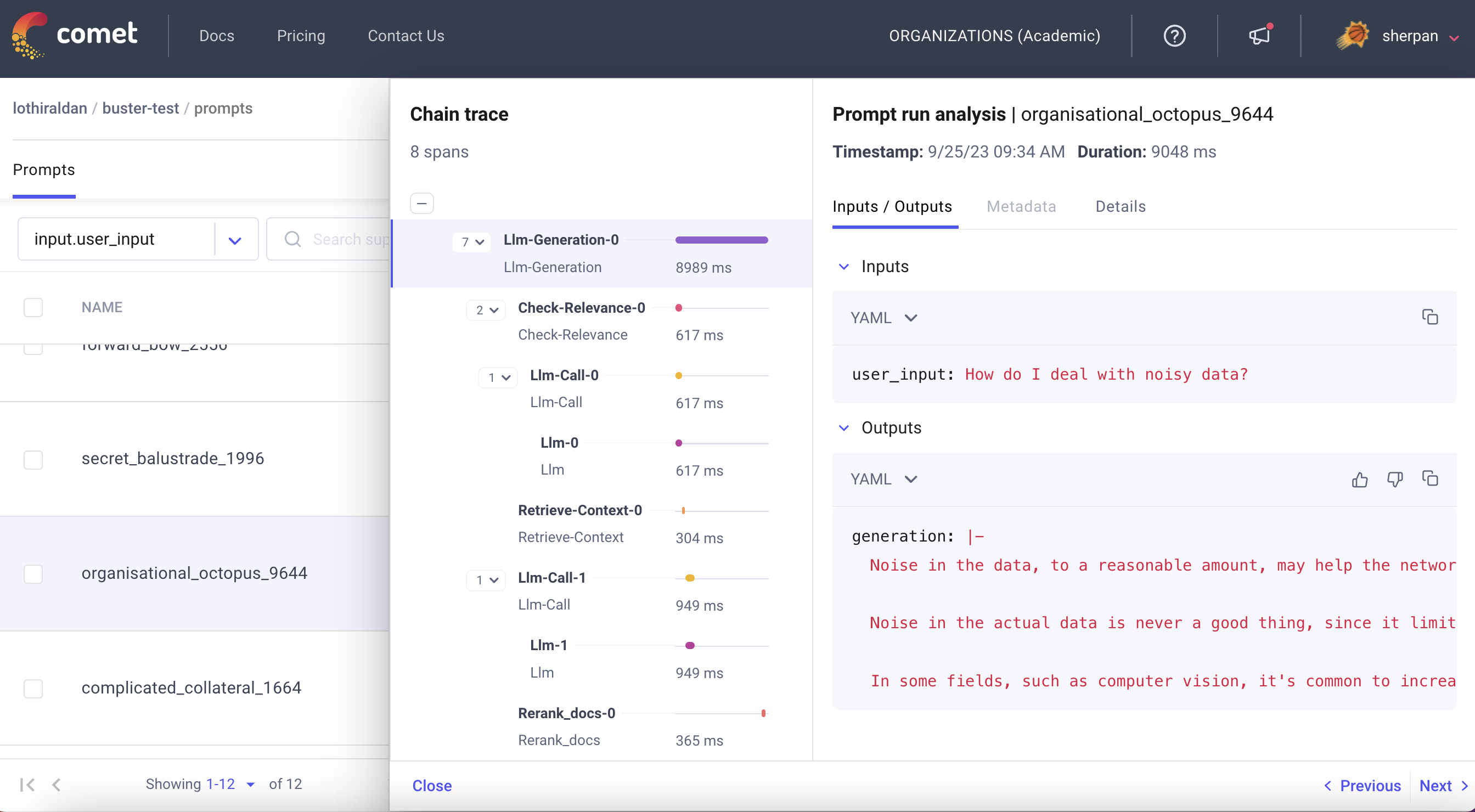Less friction,
more ML
Comet’s machine learning platform integrates with your existing infrastructure and tools so you can manage, visualize, and optimize models—from training runs to production monitoring.
Trusted by the most innovative ML teams
Monitor and manage models, from small teams to massive scale
In addition to the 30+ built-in visualizations Comet provides, you can code your own visualizations using Plotly and Matplotlib.
from comet_ml import Experiment
import torch.nn as nn
# 1. Define a new experiment
experiment = Experiment(project_name="YOUR PROJECT")
# 2. Create your model class
class RNN(nn.Module):
#... Define your Class
# 3. Train and test your model while logging everything to Comet
with experiment.train():
# ...Train your model and log metrics
experiment.log_metric("accuracy", correct / total, step = step)
# 4. View real-time metrics in Cometfrom pytorch_lightning.loggers import CometLogger
# 1. Create your Model
# 2. Initialize CometLogger
comet_logger = CometLogger()
# 3. Train your model
trainer = pl.Trainer(
logger=[comet_logger],
# ...configs
)
trainer.fit(model)
# 4. View real-time metrics in Cometfrom comet_ml import Experiment
from transformers import Trainer
# 1. Define a new experiment
experiment = Experiment(project_name="YOUR PROJECT")
# 2. Train your model
trainer = Trainer(
model = model,
# ...configs
)
trainer.train()
# 3. View real-time metrics in Cometfrom comet_ml import Experiment
from tensorflow import keras
# 1. Define a new experiment
experiment = Experiment(project_name="YOUR PROJECT")
# 2. Define your model
model = tf.keras.Model(
# ...configs
)
# 3. Train your model
model.fit(
x_train, y_train,
validation_data=(x_test, y_test),
)
# 4. Track real-time metrics in Cometfrom comet_ml import Experiment
import tensorflow as tf
# 1. Define a new experiment
experiment = Experiment(project_name="YOUR PROJECT")
# 2. Define and train your model
model.fit(...)
# 3. Log additional model metrics and params
experiment.log_parameters({'custom_params': True})
experiment.log_metric('custom_metric', 0.95)
# 4. Track real-time metrics in Cometfrom comet_ml import Experiment
import tree from sklearn
# 1. Define a new experiment
experiment = Experiment(project_name="YOUR PROJECT")
# 2. Build your model and fit
clf = tree.DecisionTreeClassifier(
# ...configs
)
clf.fit(X_train_scaled, y_train)
params = {...}
metrics = {...}
# 3. Log additional metrics and params
experiment.log_parameters(params)
experiment.log_metrics(metrics)
# 4. Track model performance in Cometfrom comet_ml import Experiment
import xgboost as xgb
# 1. Define a new experiment
experiment = Experiment(project_name="YOUR PROJECT")
# 2. Define your model and fit
xg_reg = xgb.XGBRegressor(
# ...configs
)
xg_reg.fit(
X_train,
y_train,
eval_set=[(X_train, y_train), (X_test, y_test)],
eval_metric="rmse",
)
# 3. Track model performance in Comet# Utilize Comet in any environment
from comet_ml import Experiment
# 1. Define a new experiment
experiment = Experiment(project_name="YOUR PROJECT")
# 2. Model training here
# 3. Log metrics or params over time
experiment.log_metrics(metrics)
#4. Track real-time metrics in Cometimport comet_llm
from openai import OpenAI
#1. Initialize Comet
comet_llm.init(
api_key="YOUR_COMET_API_KEY",
project="openai-example",
)
#2. Send Prompts to OpenAI
client = OpenAI()
response = client.chat.completions.create(
model="gpt-3.5-turbo",
messages=[
{"role": "system", "content": "You are a helpful assistant."},
{"role": "user", "content": "Who won the world series in 2020?"},
{"role": "assistant", "content": "The Los Angeles Dodgers won the World Series in 2020."},
{"role": "user", "content": "Where was it played?"}
]
)
#3. View Prompt Responses in Cometimport comet_llm
from langchain.callbacks.tracers.comet import CometTracer
from langchain.chat_models import ChatOpenAI
from langchain.schema import HumanMessage
#1. Initialize Comet
comet_llm.init(
api_key="YOUR_COMET_API_KEY",
project="langchain_example",
)
#2. Send Prompts to LLM
callbacks = [CometTracer()]
chat_model = ChatOpenAI(callbacks=callbacks)
text = "What would be a good company name for a company that makes colorful socks?"
messages = [HumanMessage(content=text)]
chat_model.invoke(messages)
#3. View Prompt Responses and Chains in Comet#Utilize Comet in any environment
import comet_llm
#1. Initialize Comet
comet_llm.init(
api_key="YOUR_API_KEY",
project="YOUR_LLM_PROJECT",
)
#2. Log prompt to Comet
comet_llm.log_prompt(
prompt = "",
output = "",
)
#3. View Prompt History in Comet # Utilize Comet in any environment
from comet_mpm import CometMPM
# 1. Create the MPM logger
MPM = CometMPM()
# 2. Add your inference logic here
# 3. Log metrics or params over time
MPM.log_event(
prediction_id="...",
input_features=input_features,
output_value=prediction,
output_probability=probability,
)Experiment Management
 Pytorch
Pytorch
from comet_ml import Experiment
import torch.nn as nn
# 1. Define a new experiment
experiment = Experiment(project_name="YOUR PROJECT")
# 2. Create your model class
class RNN(nn.Module):
#... Define your Class
# 3. Train and test your model while logging everything to Comet
with experiment.train():
# ...Train your model and log metrics
experiment.log_metric("accuracy", correct / total, step = step)
# 4. View real-time metrics in Comet
 Pytorch Lightning
Pytorch Lightning
from pytorch_lightning.loggers import CometLogger
# 1. Create your Model
# 2. Initialize CometLogger
comet_logger = CometLogger()
# 3. Train your model
trainer = pl.Trainer(
logger=[comet_logger],
# ...configs
)
trainer.fit(model)
# 4. View real-time metrics in Comet
 Hugging Face
Hugging Face
from comet_ml import Experiment
from transformers import Trainer
# 1. Define a new experiment
experiment = Experiment(project_name="YOUR PROJECT")
# 2. Train your model
trainer = Trainer(
model = model,
# ...configs
)
trainer.train()
# 3. View real-time metrics in Comet
 Keras
Keras
from comet_ml import Experiment
from tensorflow import keras
# 1. Define a new experiment
experiment = Experiment(project_name="YOUR PROJECT")
# 2. Define your model
model = tf.keras.Model(
# ...configs
)
# 3. Train your model
model.fit(
x_train, y_train,
validation_data=(x_test, y_test),
)
# 4. Track real-time metrics in Comet
 Tensorflow
Tensorflow
from comet_ml import Experiment
import tensorflow as tf
# 1. Define a new experiment
experiment = Experiment(project_name="YOUR PROJECT")
# 2. Define and train your model
model.fit(...)
# 3. Log additional model metrics and params
experiment.log_parameters({'custom_params': True})
experiment.log_metric('custom_metric', 0.95)
# 4. Track real-time metrics in Comet
 Scikit-learn
Scikit-learn
from comet_ml import Experiment
import tree from sklearn
# 1. Define a new experiment
experiment = Experiment(project_name="YOUR PROJECT")
# 2. Build your model and fit
clf = tree.DecisionTreeClassifier(
# ...configs
)
clf.fit(X_train_scaled, y_train)
params = {...}
metrics = {...}
# 3. Log additional metrics and params
experiment.log_parameters(params)
experiment.log_metrics(metrics)
# 4. Track model performance in Comet
 XGBoost
XGBoost
from comet_ml import Experiment
import xgboost as xgb
# 1. Define a new experiment
experiment = Experiment(project_name="YOUR PROJECT")
# 2. Define your model and fit
xg_reg = xgb.XGBRegressor(
# ...configs
)
xg_reg.fit(
X_train,
y_train,
eval_set=[(X_train, y_train), (X_test, y_test)],
eval_metric="rmse",
)
# 3. Track model performance in Comet
 Any framework
Any framework
# Utilize Comet in any environment
from comet_ml import Experiment
# 1. Define a new experiment
experiment = Experiment(project_name="YOUR PROJECT")
# 2. Model training here
# 3. Log metrics or params over time
experiment.log_metrics(metrics)
#4. Track real-time metrics in CometLLMOps
 OpenAI
OpenAI
import comet_llm
from openai import OpenAI
#1. Initialize Comet
comet_llm.init(
api_key="YOUR_COMET_API_KEY",
project="openai-example",
)
#2. Send Prompts to OpenAI
client = OpenAI()
response = client.chat.completions.create(
model="gpt-3.5-turbo",
messages=[
{"role": "system", "content": "You are a helpful assistant."},
{"role": "user", "content": "Who won the world series in 2020?"},
{"role": "assistant", "content": "The Los Angeles Dodgers won the World Series in 2020."},
{"role": "user", "content": "Where was it played?"}
]
)
#3. View Prompt Responses in Comet
 LangChain
LangChain
import comet_llm
from langchain.callbacks.tracers.comet import CometTracer
from langchain.chat_models import ChatOpenAI
from langchain.schema import HumanMessage
#1. Initialize Comet
comet_llm.init(
api_key="YOUR_COMET_API_KEY",
project="langchain_example",
)
#2. Send Prompts to LLM
callbacks = [CometTracer()]
chat_model = ChatOpenAI(callbacks=callbacks)
text = "What would be a good company name for a company that makes colorful socks?"
messages = [HumanMessage(content=text)]
chat_model.invoke(messages)
#3. View Prompt Responses and Chains in Comet
 Any Framework
Any Framework
#Utilize Comet in any environment
import comet_llm
#1. Initialize Comet
comet_llm.init(
api_key="YOUR_API_KEY",
project="YOUR_LLM_PROJECT",
)
#2. Log prompt to Comet
comet_llm.log_prompt(
prompt = "",
output = "",
)
#3. View Prompt History in Comet Model Monitoring
 Any Framework
Any Framework
# Utilize Comet in any environment
from comet_mpm import CometMPM
# 1. Create the MPM logger
MPM = CometMPM()
# 2. Add your inference logic here
# 3. Log metrics or params over time
MPM.log_event(
prediction_id="...",
input_features=input_features,
output_value=prediction,
output_probability=probability,
)An Extensible, Fully Customizable Machine Learning Platform
Comet’s ML platform is Moving ML Forward and supports productivity, reproducibility, and collaboration, no matter what tools you use to train and deploy models: managed, open source, or in-house. Use Comet’s platform on cloud, virtual private cloud (VPC), or on-premises.
Manage and version your training data, track and compare training runs, create a model registry, and monitor your models in production—all in one platform.
Moving ML Forward—Your Way
Run Comet’s ML platform on any infrastructure to see firsthand how Comet Moving ML Forward reshapes your ML workflow. Bring your existing software and data stack. Use code panels to create visualizations in your preferred user interfaces.
Infrastructure
An ML Platform Built for Enterprise, Driven by Community
Comet’s ML platform is trusted by innovative data scientists, ML practitioners, and engineers in the most demanding enterprise environments.
NLP tools for thousands of researchers
speech recognition with deep learning